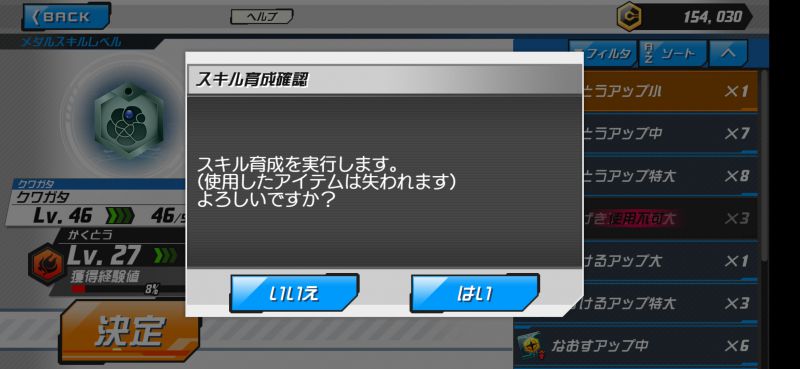If you want to contribute, please contact @aytimothy on Discord. (Logins and registrations are disabled due to bot spam)
Screens/Team Setup
Self-explainatory, it is already in English.
- チームセッティング (Team Setting) Lets you configure your Medabot Team.
- アルバム (Album) Lets you see your list of collected Medaparts.
Team Setting Screen
Clicking the "Team Setting" button brings you to this screen:
At the top, you have "Back" and "Home", self-explainatory, and so is your energy/coin/ruby counts.
- ヘルプ (Help) - Opens the Team Setting Tutorial
On the right, you can save up to five configurations; different teams.
- オマカセ (*leave team building to the game*) - Lets the game automatically build the best team it can from your Medaparts.
For the settings, at the top:
- リーダー (Leader) - Select this to make the selected Medabot your team leader.
The button underneath it is your auto-battle program. See the auto-battle program screen for translations (below).
Tap on the individual Medabots to go to the Medabot Setting Screen (below, too).
Tap on the stats at the bottom to change your Medafighter. The bottom stats also read:
- メダルLv (Medal Level) - The level of your equipped medal.
- パーツLv (Parts Level) - The average level of all equipped parts.
- ★平均 (Average Stars) - The average star rarity of all equipped parts.
Medabot Setting Screen
Tapping on a Medabot will take you to its setting screen (below) from the Team Setting Screen (above).
On the left, it is your medal summary.
The top two "クワガタ" (Which means Stag Beetle) are the medal types (the smaller one next to a medal) and the larger one is the name of the medal. You can rename the medal in the Medal Settings (below) screen.
The next three are the parts (refer to the individual medal pages for translations).
Underneath that are:
- 性格 (Character) - The type of medal; this is スピード (Speed).
- 得意脚部 (Strongest Leg Parts) - The type of leg parts that are suited to this medal; the Kawagata medal prefers bipedal legs, quad legs and flying.
At the bottom, you can change the tinpet gender, and:
- 純正パーツリスト (Perfect Parts List) - This is to go to the screen tat lets you equip a complete Medabot set in one go.
Medal Settings
Tapping on the medal will result in the following screen:
On the left, you can select which medal to equip into the specified tinpet.
- フィルタ (Filter) - Lets you filter the medals you have.
- A-Z ソート (A-Z Sort) - Lets you sort the medals you have.
- はすす (None) - Basically lets you pick "no medal".
On the right are the Medaforce skills you can select to read (see medal pages for translations). It contains the same set of information as the last screen.
In the middle, these are your medal stats. It's the same as the one on the last screen, but with a pen button for editing the name.
- The little pen button lets you rename your medal.
At the bottom,
- 決定 (Confirm) - Confirms your settings
- メダルレベルアンロック (Medal Level Unlock) - Lets you limit break your medal.
- メダル移植 (Medal Skill Transfer) - Lets you transplant levels, basically.
- メダルレベルアップ (Medal Level Up) - Lets you level up your medal with training items.
Medal Filters
Clicking on "フィルタ" (Filter) opens this dialog.
- リセット (Reset) on the top lets you clear your filters.
You can sort by:
- 得意スキルタイプ (Ability Skill Type)
- 格闘/かくとう (MeleeHand-to-hand)
- 射撃/しゃげき (Ranged/Shooting)
- 助ける/たすける (Reviving)
- 治す/なおす (Healing)
- 守る/まもる (Protection/Guard/Shield)
- 仕掛ける/しかける (Trap/Utility)
- 性格 (
CharacterSpecialization)- パワー (Power)
- スピード (Speed)
- スナイパー (Sniper)
- ハンター (Hunter)
- ガード (Guard)
- アツスト (Assist)
- 得意脚部 (Strongest Leg Part)
- ニ脚 (Biped)
- 多脚 (Multi-legged)
- 車両 (Vehicle/Wheel)
- 戦車 (Tank/Tracks)
- 浮遊 (Hovering)
- 飛行 (Flying)
- 潸水 (Aquatic/Sea)
Medal Sorting
You can sort by:
- 入手 (Obtained) - Orders by when you earned the medal.
- 種別名 (Species Name) - Orders by the medal's animal type.
- レベル (Level) - Orders by the medal's combined skill level.
- レベル上限 (Max. Level) - Orders by the medal's maximum level; effectively by limit break rank.
- 性格 (
CharacterSpecialization) - Orders by the medal's part specialization.
Medal Limit Break
- 必要メダルレベル (Required Medal Level) - Level required before you can limit break your medal.
- 最大メダルレベル (Maximum Medal Level) - Your medal's current level limit.
- 必要メダジウム (MedaGem) - Required evolution material, basically.
- 決定 (Confirm) - Spend the specified MedaCoins to limit break your medal.
Medal Skill Transplant
// todo: Find a screenshot that the user *actually* has stuff?
Medal Skill Up
// todo.
Level Up Item Filter
// todo.
Level Up Item Sort
// todo.
Level Up Item Confirm
// todo.
Part Setting
On very right, you can pick the part by tapping on it, and additional helper buttons such as:
- ^ - Reverses Sort Order
- ソート (Sort) - Changes sort parameter
- フィルタ (Filter) - Allows you to filter parts by a parameter
- はすず (None) - Unequips, basically.
At the bottom, we have:
- 決定 (Confirm) - Confirms Changes
- ランクアップ (Rank Up) - Allows you to Rank Up your part
- レベルアップ (Level Up) - Allows you to apply Part Booster items to level up your parts.
In the middle, we have the proper stats;
- The top is the name and model number.
- 砕究pt (Research Points) - Number of Research Point for your particular part type you have.
- パーツLv (Part Level) - The current level of your part, and its level limit.
Underneath that, the usual stats (see tutorials):
- HVリミット (HV Limit): This is the total weight your leg medapart is able to carry. If you are over the weight, it may decrease the efficiency of your leg.
- 装甲 (Armor): This is the amount of hitpoints of attacks the specific Medapart can withstand from your enemies. When it reaches 0, it is destroyed. At the end of every battle, your Medaparts are automatically repaired.
- 回避 (Evasion): This determines how likely it is that your Medabot can dodge an incoming attack.
- 格耐 (Status-proof): This determines how likely your Medabot is able to negate being afflicted a status effect from any incoming attacks.
- 射耐 (Anti-piercing): This determines how likely your Medabot is able to reflect ranged attacks.
- 尭冷 (Base Speed (lit: Ammunition)): This is the base speed of the leg part, which determines how fast it takes to get to the command pad and back (how fast the medabot can move under normal circumstances). An overloaded leg medapart will move slower. It is called ammunition, but it's not.
- 成功 (Success): This represents how easy it is for a Medabot to deal damage with the specified Medapart. A lower value means you're more highly likely to miss (fail) your attacks.
- 威力 (Power): This represents how much power the Medapart is able to produce. It directly affects the amount of damage dealt by your Medapart.
- 充填 (Replenishing Rate): This is a numerical value representing the replenishing rate for this Medapart?.
- 冷却 (Cooldown): This is the numerical value representing the cooldown rate for this Medapart?
- 回数 (Ammo): This is the number of times you are able to use your head part's ability per battle.
- HV: This is the weight of your Medapart. If the sum of your Medaparts' weights are too heavy, you'll slow your Medabot down. Check the limit on your leg part.
Part Ranking Up
At the top:
- 必要パーツレベル (Required Part Level) - The level required to rank it up.
(Basically you need to have it level capped to be able to rank the part up)
Below it:
- 必要研究値 (Required Research) - You need research points to rank it up.
(You gain research points by buying the research ROM from the shop or getting duplicates in the gatcha)
Underneath it:
- 必要ランクアップ索村 (Required Rank Up Materials) - You need items to rank it up.
(You need Cypresium which is gained by getting duplicates in the gatcha and NRST items which can be bought or farmed)
Finally:
- ランクアップ (Rank Up) - Does what it says on the tin (and spends the specified number of coins)
Part Level Up
All you need to know is:
- Match the gender for double XP.
- Select the level up items and press the big orange button.
It'll display the new (higher) XP amount based on what you've selected. Has a chance of having bonus XP applied.
Filters
// todo.
Sort
// todo.
Medabot Auto Program
Basically your Medabot does whatever you tell it to here. When in AUTO mode, it follows this program in a loop.
You can make it:
- Use the Left Arm
- Use the Right Arm
- Use the Head Part
- Use Medaforce Skill 1
- Use Medaforce Skill 2
- Use Medaforce Skill 3
- Charge Medaforce
- Random action (one of the above)
By default, it does random actions, which is illustrated in the screenshot above.
You can change the length of this instruction loop by selecting the start and end points.