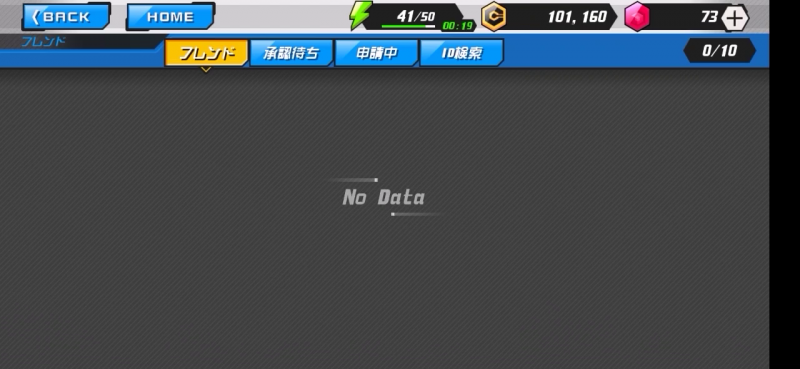If you want to contribute, please contact @aytimothy on Discord. (Logins and registrations are disabled due to bot spam)
Difference between revisions of "Screens/Social"
From Medarot S Wiki
(Restored Old Revision #557 by Aytimothy from 2020-01-25T14:14:00 | Added rest of tabs, cannot enter characters on phone) |
(Restored Old Revision #558 by Aytimothy from 2020-03-22T09:42:03 |) |
||
| Line 6: | Line 6: | ||
* フレンド = Friends (your current friend list) | * フレンド = Friends (your current friend list) | ||
* | * 承認待ち = Incoming Requests | ||
* | * 申請中 = Sent Requests | ||
* | * ID検索 = Add Friend by ID | ||
(From left to right) | (From left to right) | ||